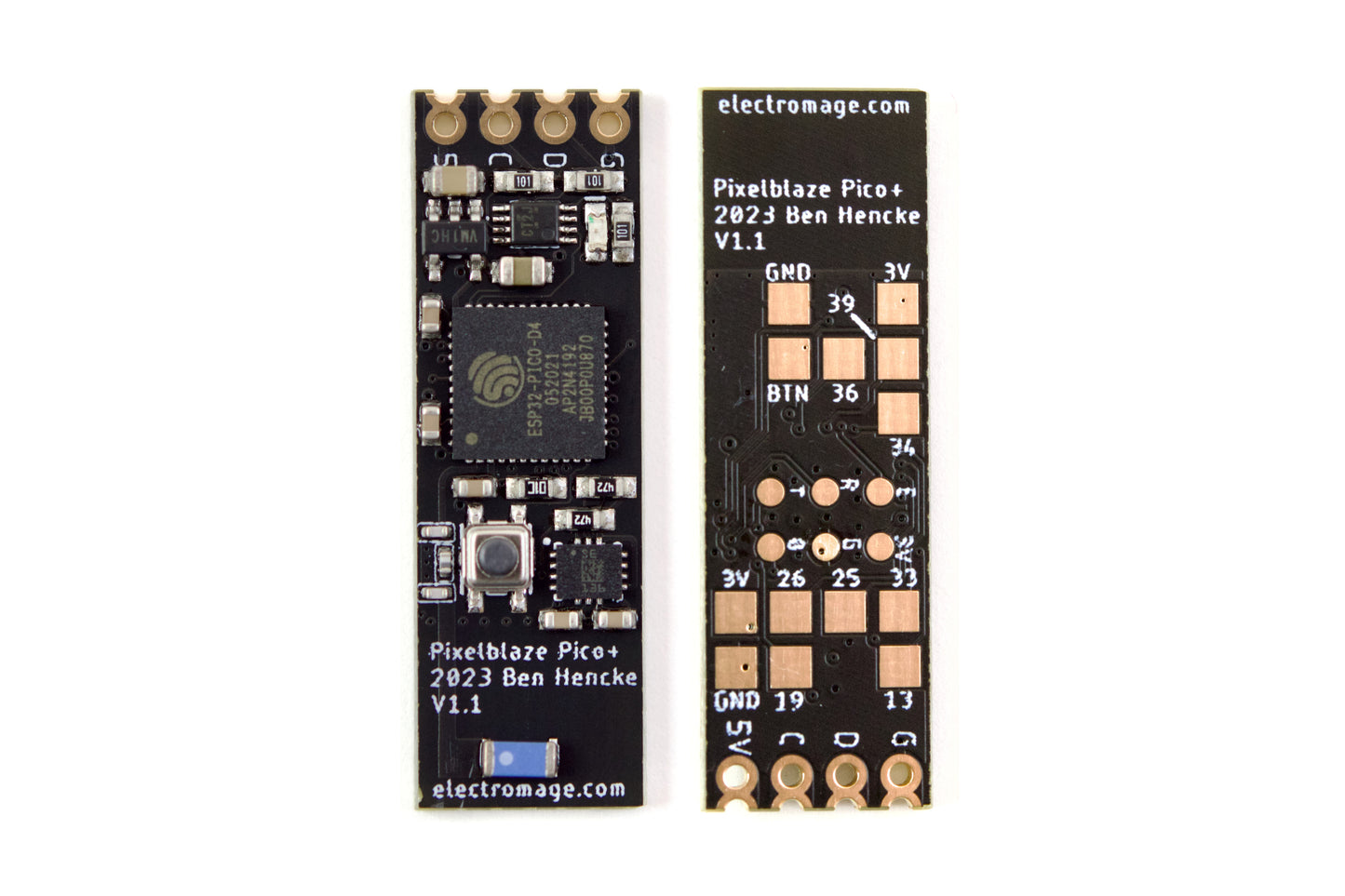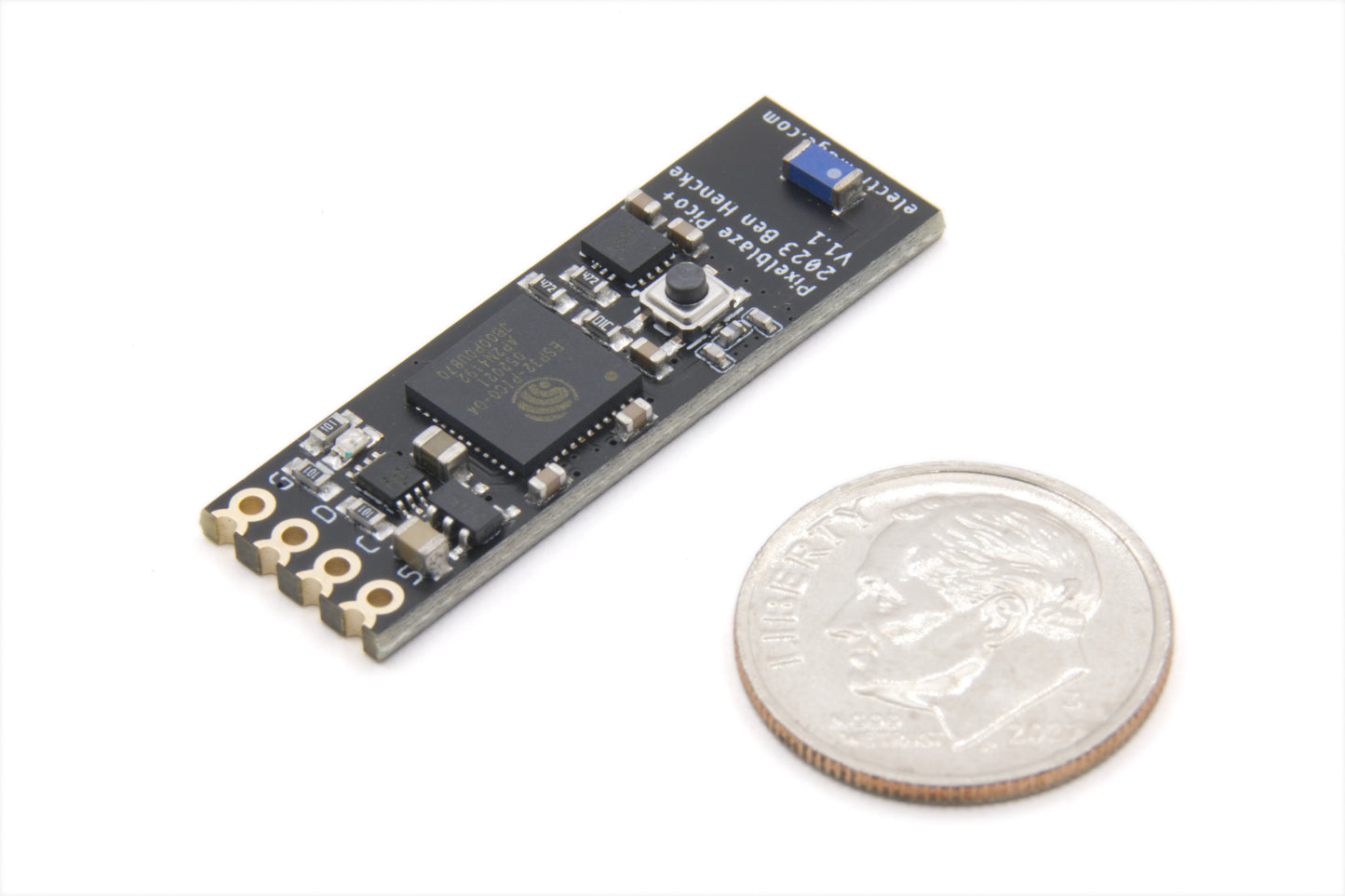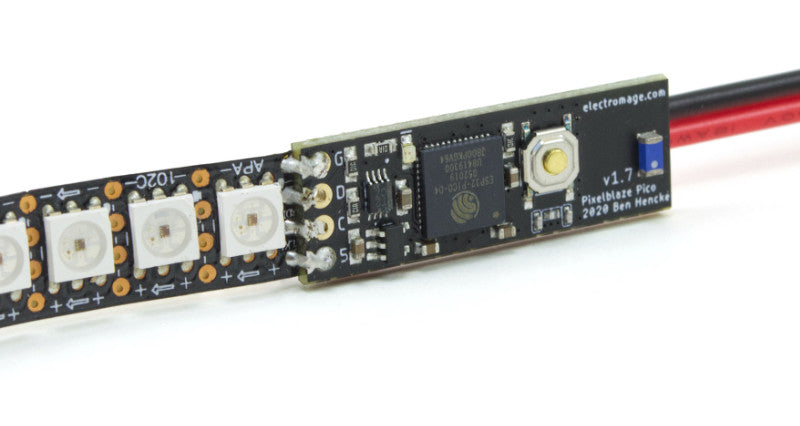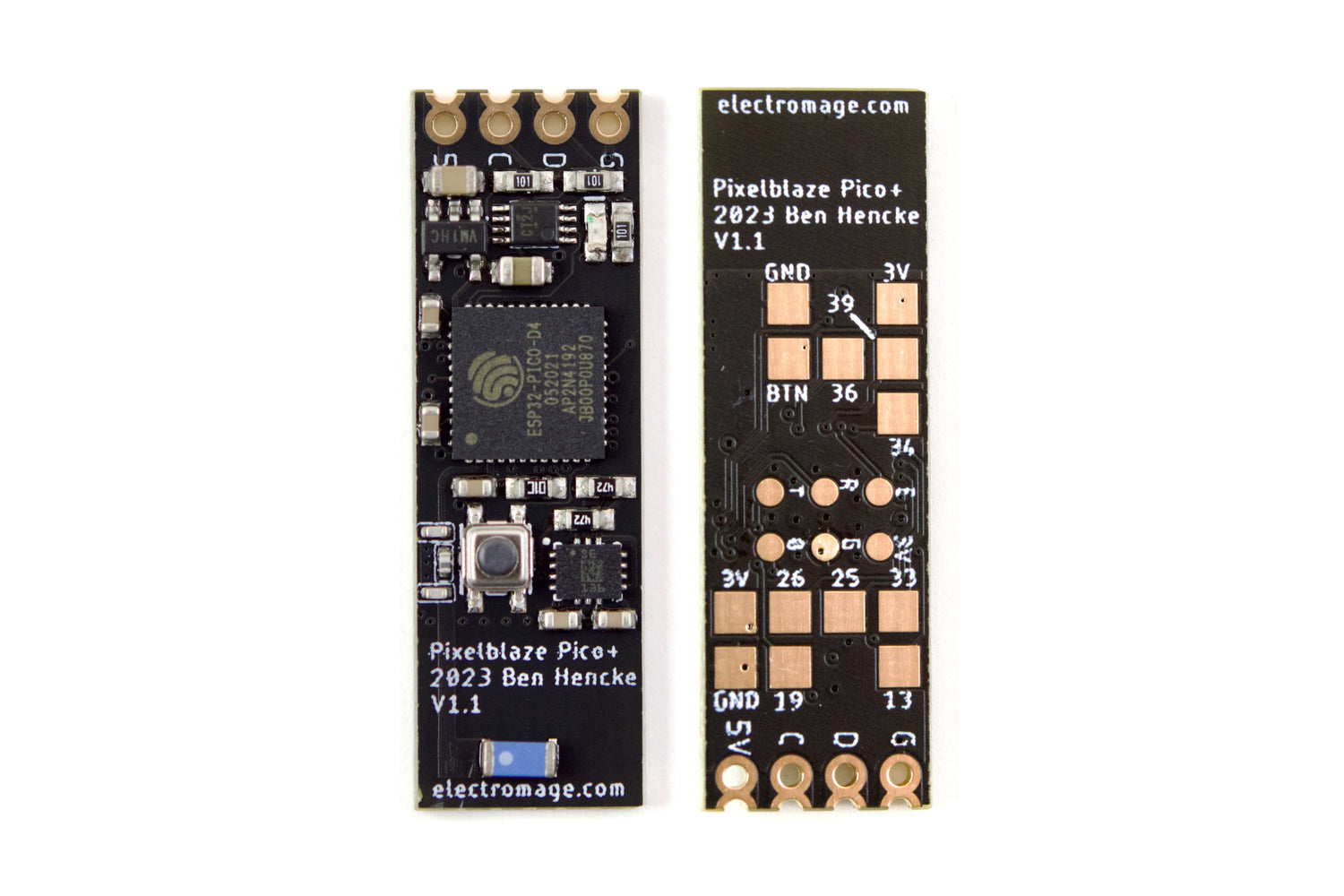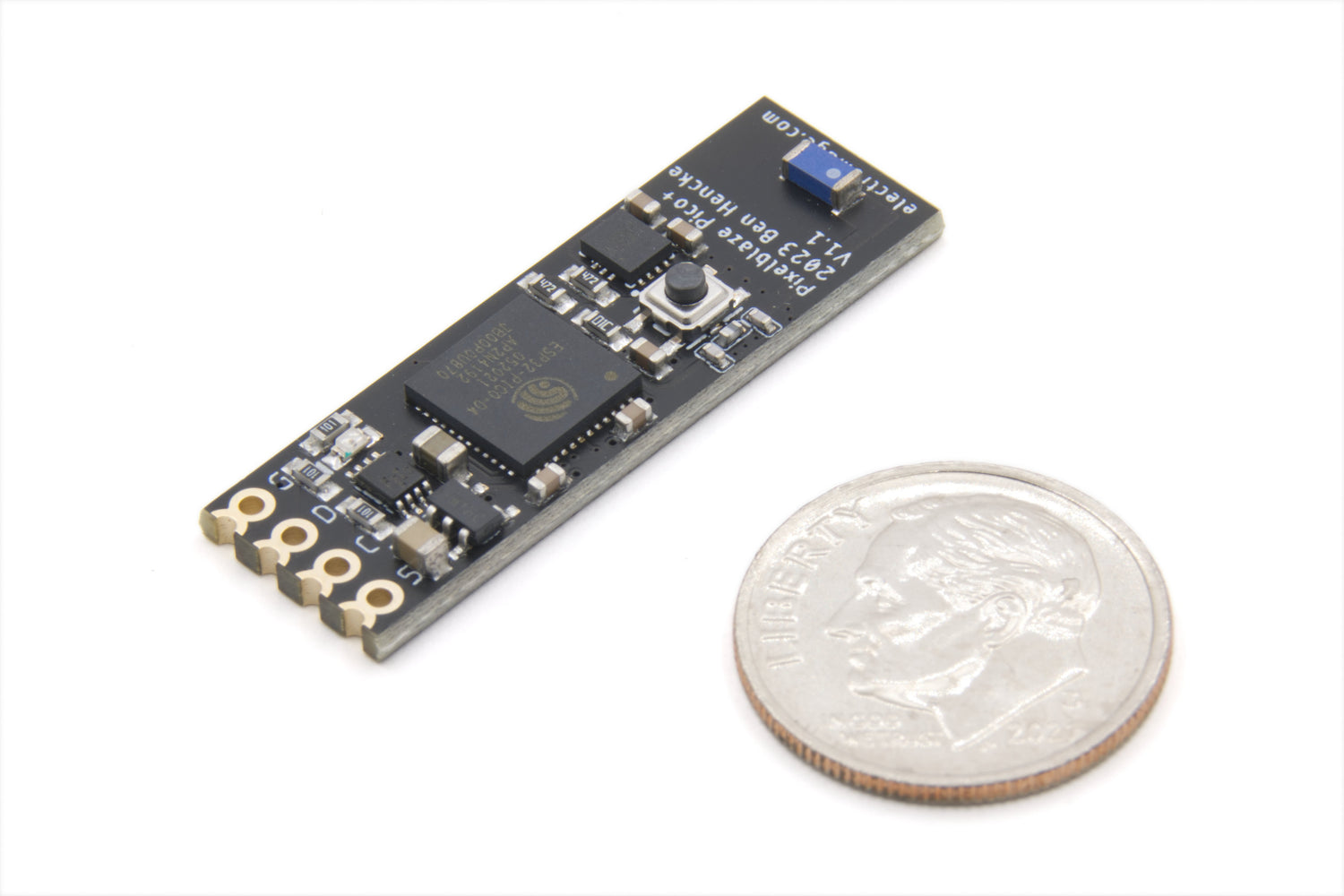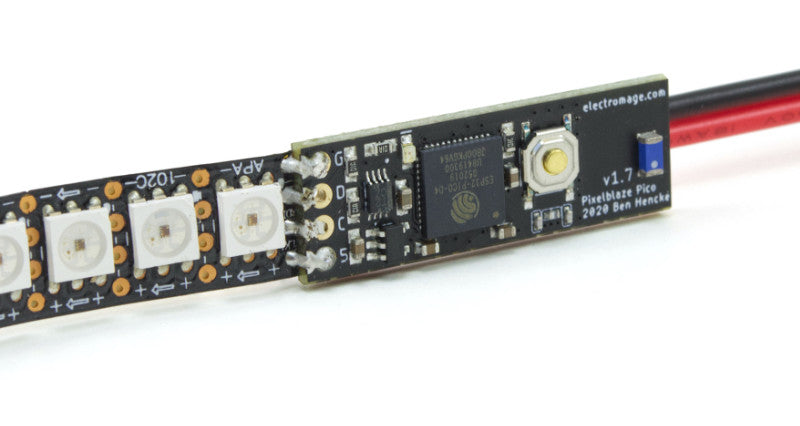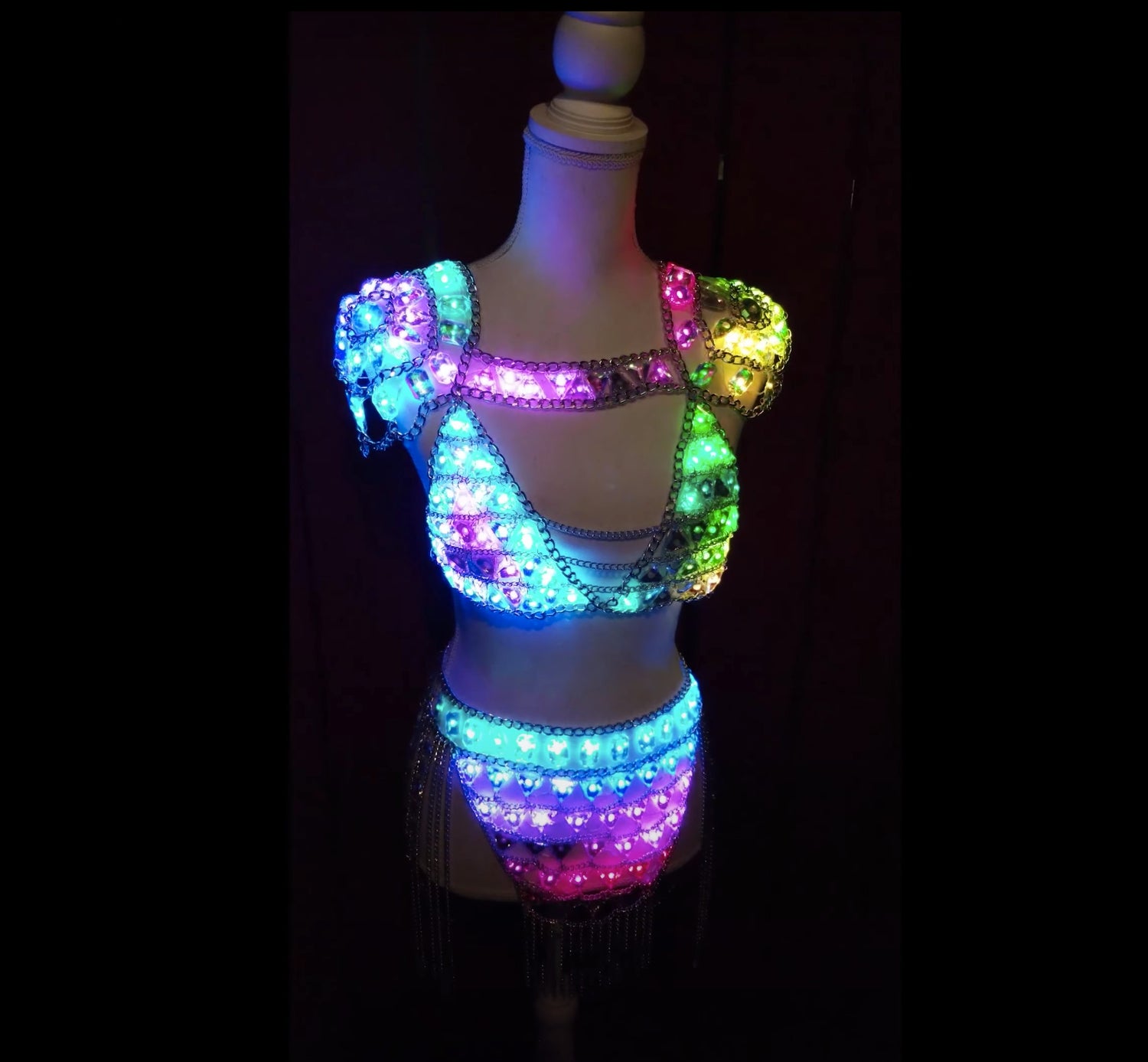ElectroMage
Pixelblaze V3 Pico - Tiny WiFi LED Controller
Couldn't load pickup availability
Share
Advanced Wi-Fi LED Controller and Live-Coding Pattern Development Engine
Pixelblaze V3 Pico is the smallest and most powerful LED controller made. It's tiny, but has the same ESP32 firepower of its larger sibling. Pixelblaze is great for anyone making LED art large like costumes and wearables, or decorating cars and houses inside and out!
Pixelblaze makes it fast and fun to write new LED patterns with its web-based live editor and highly optimized expression engine. You can store a hundred patterns and write new ones by entering mathematical expressions or code that update live as you type. Pixelblaze was designed to make it easier to both write LED patterns and get an intuitive feel for how code and math impact those patterns.
In this kit you get the Pixelblaze controller board (pictured). It's sold as a kit, and some easy soldering is involved to attach power and LEDs.
Made for LED Enthusiasts and Novices Alike
If you aren’t a coding wizard, don’t worry, many people with limited programming experience have found Pixelblaze’s editor approachable and fun to use. The real-time editor, instant feedback, a variable watcher, and expression-centric pattern generation means you won’t be pulling your hair out trying to find that missing semicolon or curly brace. Even run-time errors that would usually just crash your program are harmless and show up right in the editor.
You’ll also find that Pixelblaze really shines in the hands of someone who is familiar with programming and is comfortable writing mathematical expressions in a JavaScript or C-like syntax. If you are already doing this with a microcontroller, Pixelblaze was made for you.
Pattern Demo
Live Code Anywhere
![]()
Pixelblaze has a built-in editor with inline syntax and runtime error highlighting, a real-time compiler, and a wide range of language features. It supports a subset of JavaScript for control-flow, loops, functions, etc., and simple-yet-powerful expression capabilities for generating patterns. Arrays are supported and can be used for creating sprite or particle effects.
As long as your pattern is valid, it’s live and running on Pixelblaze. Your pattern is recompiled and sent to Pixelblaze on every change so you can see your changes live. This is one of the most powerful pattern writing features, and you really get a feel for how your changes impact the pattern - all while it’s still installed!
Creating & Sharing Patterns
![]()
Sharing and finding patterns written by the community is easy, and there are over 100 patterns available that can be loaded as-is, or used for inspiration in your own designs.
Lots of LEDs, Lots of LED Options
![]()
Pixelblaze has a single output capable of supporting the various LED types up to 5,000 APA102 LED or 2,500 WS2812 LEDs. An Output Expansion Board can be connected to the output and drive from 8 up to 64 channels. Any wiring configuration is supported, including strips, matrix panels, or other configurations. The pixel mapper can be used to take any physical layout and used to create powerful 2D and 3D animations even for complex wiring scenarios.
LEDs with known support:
- APA102, SK9822, DotStar with HDR support for a dynamic range well beyond 0-255
- WS2811, WS2812/WS2812b, NeoPixel, WS2813, WS2815, SK6812 RGB or RGBW
- WS2801
Features & Specifications
| Pico + 6 Axis sensor | Pico (old model) | |
| Dimensions | 11 mm x 33.3 mm | 11 mm x 33.3 mm |
| LED strip mount | directly-solderable castellated pins and 0.1" header | directly-solderable castellated pins and 0.1" header |
| Sensors | 6 axis accelerometer + gyro | None |
| Power supply | directly from the header, with an onboard 3.3V regulator | directly from the header, with an onboard 3.3V regulator |
|
GPIO |
Digital IO (5): 13, 19, 25, 26, 33. |
None |
| Other | Programming pads: GND, EN, 3.3 V, RX0, TX0, and IO0 for factory programming and can be hacked to support the Sensor Expansion Board | Programming pads: GND, EN, 3.3 V, RX0, TX0, and IO0 for factory programming and can be hacked to support the Sensor Expansion Board |
| External Button: | Supported via the BTN and GND pads. | None |
Pixel Rendering Capabilities
Using included patterns as a benchmark, Pixelblaze V3 generates 48,000 pixels per second on average, and can drive up to 5000 pixels. For larger installations, multiple Pixelblaze controllers can be synchronized with Firestorm.
Frame rates vary by pattern complexity and LED data rates.
Quick Start Guide
See our Pixelblaze V3 Pico Quick Start Guide to get up and running in three easy steps.